Pictory Review 2024: Leveraging AI to Produce Stellar Video Content

Say Goodbye to Complicated Video Editing Software and Hello to Pictory.ai’s Simple and Powerful Cloud-Based Solution
Disclaimer: This article contains affiliate links where I may receive a small commission at no cost to you if you decide to purchase a paid plan. This is my primary video editing tool and I fully recommend it.
In today’s digital age, video marketing has become a powerful tool for businesses to connect with their audiences and drive engagement.
In this Pictory review, we will take a deep dive into this cloud-based video creation software and how it makes video creation simple, affordable, and efficient.
What is Pictory?
Pictory is a cloud-based SaaS (Software as a Service ) solution, revolutionizing the way you transform your long-form content—be it engaging blog posts, persuasive sales letters, or captivating video narratives—into stunning, brandable videos.

Who Should Use Pictory?
Pictory video editing software could be useful for various industries and businesses, including:
- Marketing and Advertising: Create engaging videos for ads, social media, and marketing campaigns.
- Bloggers and Content Creators: Bloggers can use Pictory to create videos out of their blog posts, as well as content creators on platforms such as YouTube and Twitch.
- Education: Pictory can be used to create educational videos, tutorials, and online courses.
- Corporate: Businesses can use Pictory to create training videos, internal communication, and promotional content.
- Event Management: Pictory can be useful for creating event videos and highlights.
- Social Media: Pictory can help social media managers create engaging content for their platforms.
- E-commerce: Pictory can be useful for creating product demos, customer testimonials, and explainer videos.
Overall, any business or industry that requires video content creation could benefit from using Pictory video editing software.
Pictory Features

Easily Convert Blog Posts into Videos
Transform Your Blog Posts into Engaging Videos with Pictory’s AI-Powered Tool
Pictory offers a hassle-free solution to convert your articles into compelling videos. Simply paste the URL of your post and let the AI work its magic!
Type or paste your script into the editor and let Pictory work its magic.
- Save Time, create videos in just minutes
- Simple To Use, powerful A.I. does the work for you
- Professional Quality, over 3 million video clips
- Crystal Clear Narration, own voice or A.I
- Works With Any Computer, runs in the cloud

You simply paste in a URL and Pictory uses powerful Artificial Intelligence to automatically create stunning videos from your blog posts quickly and easily
Here’s how it works:
1. Summarize and Edit Text
Pictory’s AI summarizes your written content, highlighting the key sentences to create a video script. Before creating the video, you can edit the script using an intuitive drag-and-drop interface.
2. Edit Storyboard
Once the script is finalized, Pictory’s AI pairs it with relevant images and videos from its extensive media library. You can further customize the video by adding, deleting, or swapping scenes.
3. Add Music and Voiceover
Pictory will attempt to choose the optimal background music for your video, but you also have the option to choose a different track from their free stock music library or even upload your own music. If you require a voiceover from your video, you can record your own inside of the interface, or there is the option to choose an AI-enabled voiceover artist
4. Customize Brand Appearance
Make your video stand out with custom branding options. You can change the color scheme, font, and add your own logo as a watermark.

5. Preview and Render Final Video
Preview your video and make any last-minute tweaks before rendering the final cut. Once you’re satisfied, download your MP4 file and share your video with the world!
With Pictory’s AI-powered tool, converting your blog posts into engaging videos has never been easier.
Video Creation From Scripts
Simply type or paste your script into the editor and let Pictory work its magic.
Save Time, create videos in just minutes
Simple To Use, powerful A.I. does the work for you
Professional Quality, over 3 million video clips
Crystal Clear Narration, own voice or A.I
Works With Any Computer, runs in the cloud
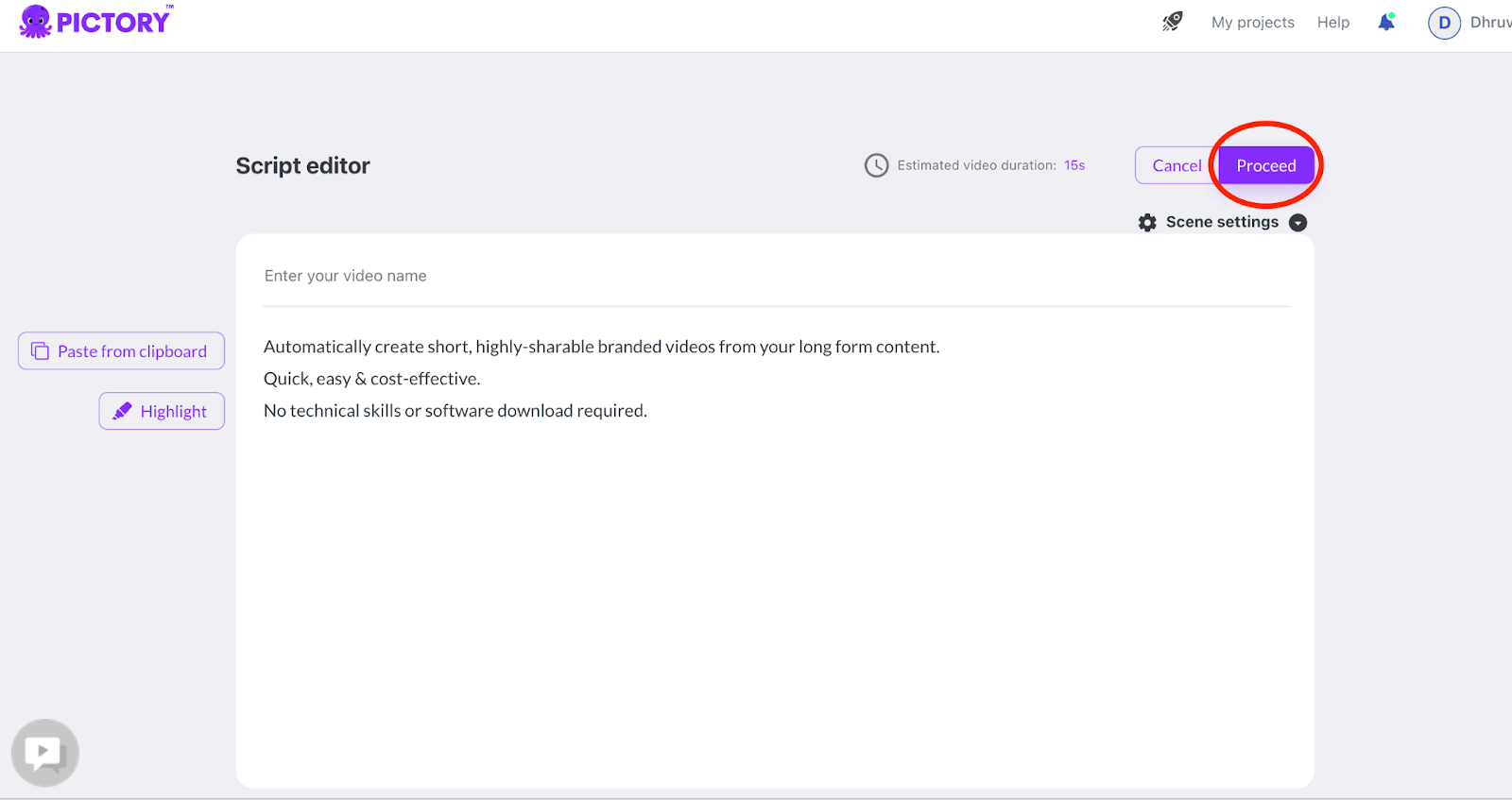
Once you have started a script-to-video or an article-to-video project, you will eventually reach the storyboard.
On the storyboard, once you are happy with your project, you can click on “Generate” on the top right to generate a video.

Long Video Summarization
Do you already have a lengthy video from a webinar, podcast, or Zoom recording that you would like to share with your audience, but want to shorten those long videos to just the key takeaways?
You use the Pictory to create a short summary video from your long-form video content. These short summary videos are perfect for sharing on social media

Video Editing Using Text
Simple To Use, forget complex & fiddly timeline editors, edit any type of video using text as easily as editing a Word document, perfect for webinar videos, demo videos, e-learning and training videos, video podcasts & Zoom recordings.
Famously Fast, even long videos take just minutes to generate, no more waiting around.
Professional Results, powerful AI seamlessly removes filler words and silences.
Increase Your Audience, automatically add captions so your videos can be viewed at work or in noisy environments.
Build Your Brand, add your logo, colors and fonts along with a custom intro and outro.

Customizable Templates
Pictory provides more than 40 custom video templates. The app offers many animation styles. User templates can be personalized and personalized. You also have options for color fonts and animated logos, intros, and outros.
Agency and content creators can develop and save numerous branded templates for clients, projects, etc. You’ll get access to old videos with branding options. With templates and styling tools, you can also make them look newer.


Auto Caption Videos
Perfect for when you want to maximize your reach
Extend your reach, 85% of social media videos are watched on mute, captions attract more viewers and dramatically increase engagement and watch time.
Increase Accessibility, captions mean people who are hard of hearing, at work, or in noisy environments can watch your videos leading to a wider audience
Improve Your SEO And Rankings, YouTube and Google give preference to videos with captions meaning your videos are more likely to be discovered by new audiences.
Save Time And Money, Pictory auto-captions are ready in just minutes and are included in your subscription at no extra charge, no more wasting time manually creating captions or spending a fortune on outsourcing.
Incredible Accuracy, Pictory uses specially developed state-of-the-art AI to generate highly accurate captions ensuring maximum clarity for your message.
Pictory makes captioning videos fast and easy at no extra cost. Perfect for webinars, demos, e-Learning, video podcasts, and more.
A survey of U.S. consumers found that 92% view videos with the sound off on mobile and 83% watch with sound off, according to a new report from Verizon Media and ad buyer Publicis Media .
Thankfully Pictory will automatically caption any video you create, so when you share it with your audience, you can rest easy knowing that they are consuming your content.
Video Footage Library
Upon upload of a blog or video content, the software will scan or select a selection from more than 3 million images. The selected photos are synchronized to the input script. Pictory creates short video clips that perfectly convey the desired message. The photos in the footage library can be found royalty-free. So no need for infringement when using video.

We should also emphasize in this Pictory review that the videos in the footage library, like the music and graphics, are royalty-free. As a result, you won’t have to worry about copyright issues when using the videos.
Add Background Music

Pictory allows you to stylize your music by letting you choose the Mood, Purpose, Genre, and duration of your music. Pretty Cool!

Record Voice-Over
Under the video preview, you can select the option to either upload or record a voice-over.

Pictory allows users to record their voice in-app or upload a pre-recorded voiceover.
You can also select from a menu of realistic Artificial Intelligence Voices and let Pictory talk for you.
Pictory users can also control the volume of the music or the voiceover track.
AI Voices
While all AI voices are available on the Premium plan, not all of them are available on the standard plan. There 34 AI voices on the Standard plan and 60 AI voices in the Premium plan.
AutoSync Voice Over
Using this feature, you are able to record a voice-over and auto-sync it with the entire script.
Please note that the auto sync feature for voiceovers is only available to users on Pictory’s Premium Plan.
Pictory Pricing Plans
After starting out on a VERY GENEROUS Free Trial that doesn’t require a credit card to get signed up, Pictory offers 2 different pricing plans.

Standard Plan: $19 Per User/Month
Under this plan, users can create up to 30 videos (720p video output) and get 10 hours of video transcription per month. Users can also create text-to-video projects of up to 10 min in length and edit videos up to an hour long. Finally, the standard plan gives access to three branded templates, 5000 music tracks, and 25 text-to-speech AI voices.
Premium Plan: $39 Per User/Month
The premium plan allows users to create up to 60 videos (720p & 1080p output) with 20 hours of video transcription per month. The text-to-video length is up to 20 mins, and users can edit videos up to three (3) hours long.
The premium plan gives access to 10 branded templates, 15,000 music tracks, and 42 text-to-speech AI voices. Other features included in this plan are automatic voice-over synchronization, branded intro & outro, Hootsuite integration, and bulk download of videos to CSV.
Enterprise Plan: Custom (Contact for Pricing)
The enterprise plan is best for large organizations. The features and price of this plan are tailored to the organization’s taste, and it comes with a dedicated account manager.
Pictory Free Trial
As of this Pictory review, the free trial plan allows users to make three video projects of up to ten minutes each. It also provides users complete access to all AI-enabled features, text-to-video production, automatic captioning and subtitles, and three million+ licensed stock videos and images.
Pictory customers can upgrade or change plans at any moment.
The Pros and Cons

Pictory Pros:
Easy to use.
Suitable for both beginners and experts.
Feature-packed with the ability to caption videos and add narration, music, and images.
Free trial available.
Cloud-based, so you don’t have to use it from the same computer each time.
Pictory Cons:
Customizing videos is somewhat limited.
Free trial and Standard Plan’s features may not be enough, even for beginners.
AI voices don’t always sound realistic.
Supports only English language.
Top Pictory Alternatives
Predis.ai is an AI/ML-based product that predicts an Instagram post’s performance before it is posted, so influencers and brands improve their posts ex-ante, using the AI’s suggestions. These suggestions include time/day of posting, caption length and image improvements.
VidIQ helps you acquire the tools and knowledge needed to grow your audience faster on YouTube and beyond.
InVideo is the most comprehensive video creation platform to produce video ads, promo videos, social media videos, and more. InVideo has an extensive library of 5000+ templates, millions of stock videos, and images, including iStock, effects, and more to cater to every use-case of video making and editing.
Lumen 5 is a video creation software explicitly built for businesses and brands to generate social media content in a minute to drive audience engagement online. This platform’s motto is to help anyone without experience or training create engaging video content easily within a minute.
Pictory Review FAQs
Is Pictory any good?
Pictory has an overall rating of 4.7 out of 5 stars based on 58 user reviews on Capterra.
How do I turn a script into a video?
In a nutshell, to turn a script into a video follow these simple steps:
Write an engaging video script.
Choose a video template.
Insert your text into the video template scene by scene.
Add visuals, like AI avatars, images, videos, and screen recordings.
Add background music and real or AI generated voice-over
Generate the video and share it by link, embed, or download.
Can you use a Pictory video on YouTube?
Yes. Pictory is a cloud-based SAAS (software as a service) product that is designed to intelligently turn long-form content such as blog posts, sales letters, and even other lengthy video content into high-quality brandable videos suitable for uploading to YouTube or sharing on social media.
User Experience





Pictory Review: Conclusion
Creating amazing videos has never been easier with Pictory’s innovative Video Creation Software. With its easy-to-use interface, comprehensive Library, collaborative tools, and affordable pricing, Pictory is a versatile and powerful tool that businesses and individuals can use in a range of industries.
Pictory is the best solution for bloggers, content creators, and marketers who are looking to generate more traffic and sales through sharing video content.
As a Content Creator, I am always short on time. I use Pictory because it allows me to create incredible videos from text in just a few minutes and for next to nothing. Overall, I highly recommend Pictory.ai to anyone looking to create stunning high quality videos that captures attention and drives engagement.
Test Drive Pictory for Yourself!
Click on the link below for a FREE trial. No Credit Card is Required.
If you love it, upgrade to a paid plan and enter coupon code lowell14 at checkout for 20% off any plan for life!
Build your dream business without the technical headaches.
Get Weekly AI Prompts and WorkFlows, Templates & Actionable Strategies
By sharing his personal experiences and thorough research results in his articles, he provides honest and unbiased reviews that readers can trust.
- Surfer SEO Review - January 7, 2024
- Semrush Review - January 7, 2024
- Pictory Review - January 7, 2024










